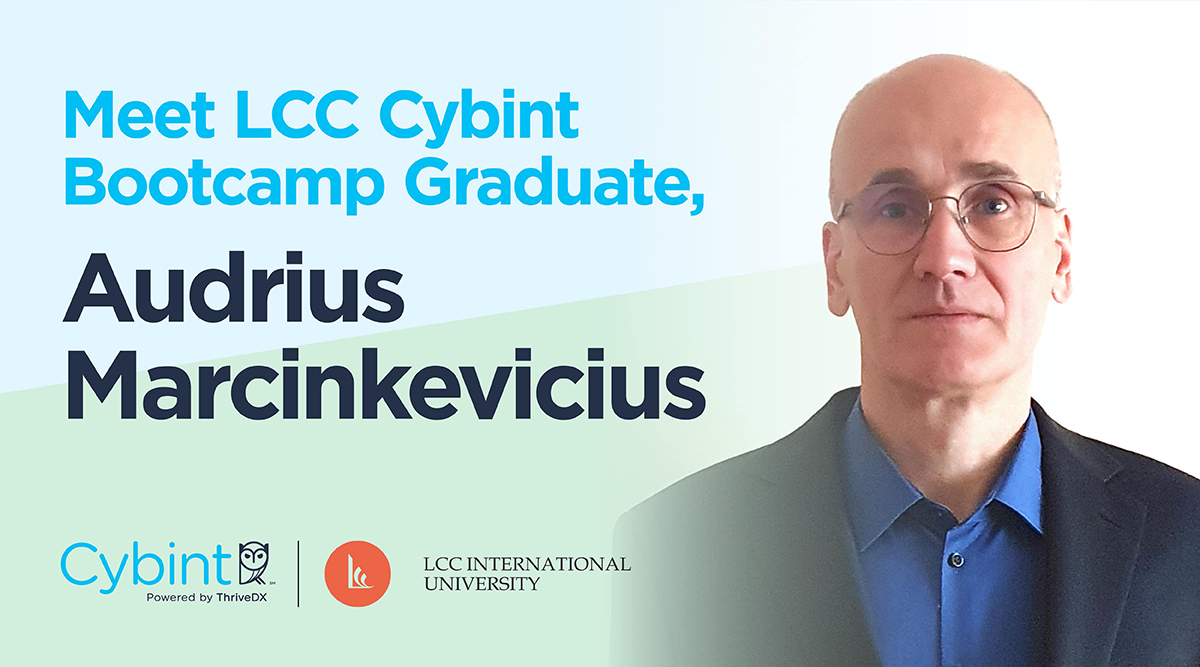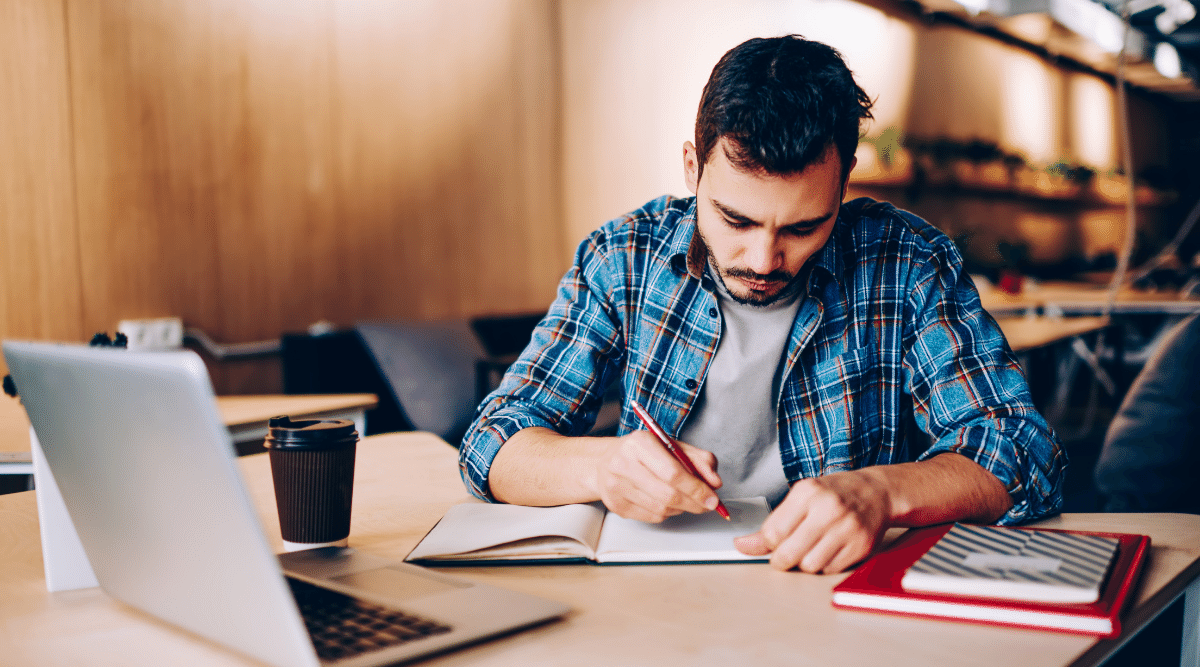Cybersecurity education faces the need to quickly adapt to a hybrid learning model. The demand for expert cybersecurity professionals is expected to increase by over 350% this year alone, with even bigger increases possible next year. Without hybrid learning, it will be nearly impossible to sufficiently train enough professionals to meet this demand.
In this article, we will dive into hybrid learning and the technologies and practices that make it work, so you can empower your students to rise to the top of the cybersecurity field.
What is Hybrid Learning?
Hybrid learning is an educational approach in which some teaching occurs in a traditional classroom setting, while other information is provided online. Students may access some or most of the content remotely, and can typically take part in discussions during live lectures even if they can’t be physically present.
According to Penn State University, this approach reduces the time students must spend in a physical classroom by shifting most of the content delivery to an online learning environment. This makes hybrid learning efficient for cybersecurity students who need more than you can provide in the confines of a lecture.
Is There One Standard Hybrid Learning Model?
Many people assume that hybrid learning only exists to give some students the option to learn at home. Although this is one type of hybrid approach, it is only one of many.
The Online Learning Consortium breaks down computer-aided learning programs into five primary categories:
- Classroom-based programs: These programs mirror a traditional learning environment with scheduled, in-person classroom sessions. Classroom hours can be used for lectures, lab activities, workshops, field, trips, and other educational activities. Computer-based and online learning tools can supplement face-to-face instruction during classroom sessions.
- Synchronous distributed programs: These programs enable both in-classroom and remote students to participate in the same learning activities at the same time. This gives students who cannot physically attend classroom sessions the ability to learn in real time via a web conferencing tool. Remote students must still be available at scheduled class times to interact, but recordings can help students catch up if they miss a session.
- Web-enhanced program: This type of course typically requires students to engage with some of the learning materials online as well as in the classroom. Online content usually makes up 20% or less of the total material.
- Blended hybrid classroom program: These programs feature online learning activity designed to replace some face-to-face classroom sessions – but not all. For example, a classroom-based program that requires three days a week of in-class time might only involve one classroom session a week in a blended hybrid program.
- Blended hybrid online program – Most of the learning and course work in these programs happens online. These programs typically require limited face-to-face activities, such as labs or workshops. These activities separate blended online courses from true “online programs” because students cannot be location-independent.

What are the Benefits of Hybrid Learning?
As hybrid teaching models and technology evolve, the benefits of hybrid learning programs are becoming more clear:
- Hybrid environments promote active learning. Very few students enjoy the thought of taking a course made up of nothing but classroom lectures. Even if the material is interesting, the one-way delivery of lecture-based teaching leaves many people unengaged. Low engagement means low retention.
Active learning, though, immerses students in the learning experience by engaging them in meaningful discussions and activities. This allows students to remember information better, and to apply what they’ve learned in a wide range of scenarios.
Group web conference discussions, online surveys, live Q&As, and other online activities provide active learning opportunities. Students can learn more, and synthesize information better, than they ever could from a lecture alone.
- Students can learn critical information to enhance their skills and knowledge without disrupting their daily lives. Current and future cybersecurity professionals need to stay on top of the latest information in order to excel in their careers. Still, students may be working at a job, taking care of children, and handling dozens of non-education tasks every day. Hybrid learning lets them manage their lives without falling behind.
- Hybrid cybersecurity training programs can meet the increased demand. As a cybersecurity trainer, professor, or course facilitator, you should be looking for ways to help the increasing number of people entering the cybersecurity field. Hybrid training gives students the advantage of learning in the classroom, as well as through practical applications and exercises in an online environment.
How Can You Create an Effective Hybrid Learning Environment?
Just as not all hybrid learning programs follow the same format, not all programs are equally effective. A poorly constructed hybrid learning program can leave students feeling confused and unprepared for the challenges of the working world.
An effective hybrid environment, though, can amplify retention, synthesis, and use of the content to solve everyday cybersecurity challenges.
Here are some ways you can create a hybrid program that is as effective as possible for your students:
- Determine goals for the hybrid program. You’ll want to carefully outline your goals for yourself and your students throughout the class, so that everyone knows what is expected.
Break down large goals into smaller goals that each correspond with an assignment, working backwards to ensure that the curriculum supports your overall aim.
- Map your students’ journey. Once you have determined the overall goals and broken them down into assignments, you’ll need to create a way to chart that journey for each student.
You can use charts, graphs, lists, or other media to outline each lesson module, along with corresponding online media, outside reading, or other assignments. Putting your program content into a visual format can help you identify issues with consistency, flow, and content completeness.
- Identify the goals and sub-goals that require in-person meeting time. Chances are, most of the material will translate well to an online environment, where students can absorb and interact with the content remotely. Sometimes, though, certain lessons and activities should be done in-person.
Some examples include:
- Outlining course or program expectations and assigning individual responsibilities
- Live group brainstorming sessions
- Creating a trust-based learning environment
- Presentations and activities involving immediate feedback
- Identify the goals and sub-goals that can be achieved through online learning. After you have identified the goals and activities that require in-person classroom time, you’ll need to ensure that the rest of the learning content is available online.
There are many types of online learning resources you can effectively deliver in an online environment:
- Self-directed assessments and activities
- Self-paced learning modules
- Asynchronous class discussions, which can happen online over the course of days or weeks
- Long-form written assignments, such as critical analysis responses to real-world example problems
- Instructional video content
- Livestream video content
- Audio recordings
- Create and set up your program content. After you’ve matched your goals to in-person and online activities, you’ll need to create the content that you’ll distribute through these channels.
As you’re preparing to create content, be sure to look through your own archives, or those of your educational institution, for existing content. You may discover content you can repurpose or adapt to classroom or online learning, which saves time and lets you implement your program sooner.
Also, look to group discussions for inspiration – in these conversations, you’ll likely find questions, comments, and insights that spark a better understanding of what your students need.
Once you’ve created the content, be sure to review it for consistency and logical flow.
- Do a “beta test” the first time. In a perfect world, the online portion of your program would work flawlessly the very first time your students see it. Unfortunately, this is rarely the case. Even the most carefully designed programs come with latent flaws, and it will take some time to correct errors as you discover them.
Running a “beta test” with a handful of students or colleagues can help relieve the stress of publishing the online portion of your hybrid learning program. This arrangement benefits everyone – beta users get early access to valuable materials, and you get real-time, honest feedback to increase the quality and effectiveness of your hybrid learning program.
- Take advantage of technology to enhance hybrid learning. In the early days of the Internet, the idea of blending in-classroom instruction with online learning seemed like a promising but cumbersome task. Technology limitations made it difficult to implement hybrid programs with any significant degree of success.

Today, though, there are a wide range of tech tools available to help make your hybrid program run seamlessly Here are just a few:
- Plug-and-play webcams – although you might have a built-in webcam on your laptop, the low resolution and overall poor quality of most of these webcams make them substandard choices for online learning. A simple USB webcam can open up a new world of clarity and visual control.
Better resolution isn’t the only benefit of choosing an external webcam – a bigger lens means better clarity, particularly when lighting isn’t perfect. Some webcams also come with tilt, pan, zoom, and other features that can enhance your presentations. TechLearning lists the highest rated webcams for educators and students.
- Video conferencing software – if you want your students to be engaged in the online part of your hybrid learning program, you’ll want to be able to interact with them through online video conferencing. This type of software also makes it possible for students to attend live lectures remotely.
There are many video conferencing software providers, each with unique features, benefits, limitations, and price points. Most are available on a subscription basis, with “pro level” pricing tiers that give users advanced features, such as cloud storage and livestreaming.
Techradar reviews the top platforms based on these factors.
- Online conversation apps – getting students to learn means keeping them engaged, and that means making it easy for them to keep the conversation going.
There are many online apps you can use to spark fresh conversation and keep your students using your learning resources. For example, Sli.do empowers remote students to ask questions in real time, answer polls, and feel truly engaged in the module content. Dyknow shares other popular tools designed to drive student engagement through ongoing, organic conversation.
- Done-for-you online training platforms – creating content and managing an online learning environment for your hybrid learning program can be overwhelming.
Add in the fact that cybersecurity is a rapidly changing industry where established wisdom can become obsolete almost overnight, and getting your students the most accurate training possible can be a serious challenge.
Some educators in the cybersecurity industry have turned to done-for-you online training platforms like, such as our Cyber Arcade . These solutions take the time, frustration, and pressure out of delivering timely, critical training to current and future cybersecurity pros.
Online training platforms eliminate the guesswork of knowing what each of your cybersecurity program students needs out of online training. Cybint Security Labs is designed to enhance your existing curriculum with practical, real-world exercises and training. By immersing in real-life scenarios, students can develop the decision-making skills to succeed in their careers.
There are more than 100 exercises in all – each one is carefully curated by a team of professionals with extensive experience in the cybersecurity industry. They cover a wide range of topics that are critical in today’s world, such as:
- Network admin and application security
- Forensics
- Incident handling and response
- Ethical hacking
- Malware analysis
- Threat intelligence
- Risk management
- And many others.
Check out our Cyber Arcade today to find out how simple done-for-you online cybersecurity training can be. You’ll have the peace of mind of knowing your students have all the knowledge they need, right at their fingertips.